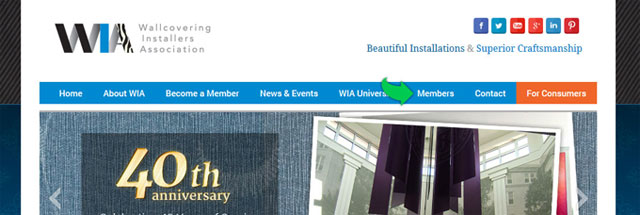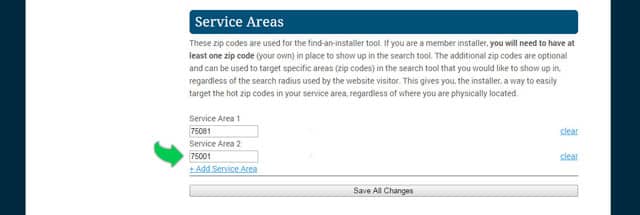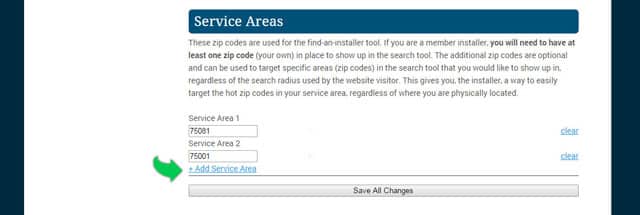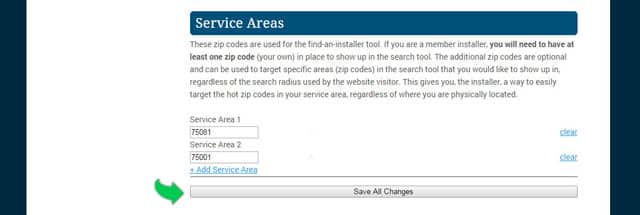Setting Up Service Areas
Edit your profile to set your service areas for the "Find an Installer" tool.
- 1. Click on "Members" to go to the Members Area
- 2. Log in using your member online credentials to access the Members Area
- 3. Once logged in, you will be redirected to the Members Area. To edit your profile click "Manage Your Profile" in the first blue box or click "My Profile" in the side navigation.
- 4. Service Areas are zip code based. For example, if you enter in zip code 60601 as one of your Service Areas, then you will appear in the search results when a consumer searches for installers in the 60601 zip code using the Find an Installer tool on the WIA site.
- 5. In the box provided, enter in the zip code of an area where you perform installations.
- 6. Enter in additional zip codes by clicking on "+Add Service Area".
- 7. You may have up to 10 service areas designated for you to show up in in Find an Installer search results.
- 8. IMPORTANT: Click "Save All Changes" when you are done editing your profile or your profile changes will not be saved.